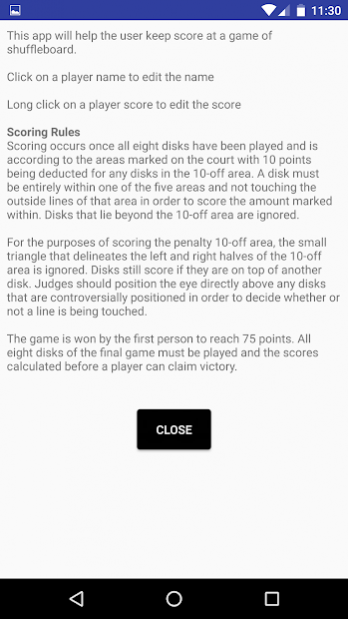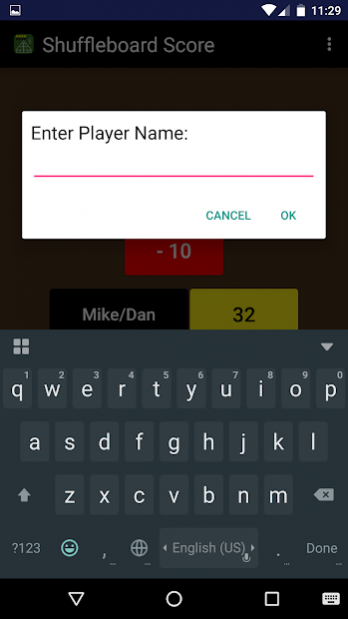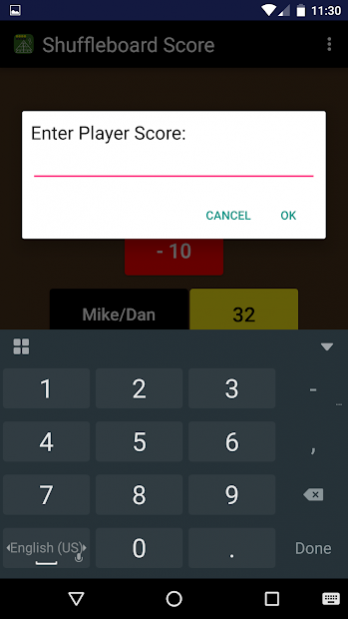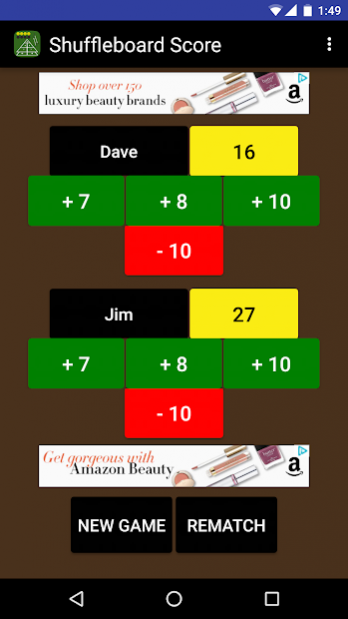Shuffleboard Score Keeper 10.0
Free Version
Publisher Description
This app will help the user keep score at a game of shuffleboard.
Click on a player name to edit the name
Long click on a player score to edit the score
Scoring Rules:
Scoring occurs once all eight disks have been played and is according to
the areas marked on the court with 10 points being deducted for any disks
in the 10-off area. A disk must be entirely within one of the five areas
and not touching the outside lines of that area in order to score the amount
marked within. Disks that lie beyond the 10-off area are ignored.
For the purposes of scoring the penalty 10-off area, the small triangle
that delineates the left and right halves of the 10-off area is ignored. Disks
still score if they are on top of another disk. Judges should position the eye
directly above any disks that are controversially positioned in order to decide
whether or not a line is being touched.
The game is won by the first person to reach 75 points. All eight disks of the
final game must be played and the scores calculated before a player can claim victory.
About Shuffleboard Score Keeper
Shuffleboard Score Keeper is a free app for Android published in the Health & Nutrition list of apps, part of Home & Hobby.
The company that develops Shuffleboard Score Keeper is App4That, LLC. The latest version released by its developer is 10.0. This app was rated by 4 users of our site and has an average rating of 3.0.
To install Shuffleboard Score Keeper on your Android device, just click the green Continue To App button above to start the installation process. The app is listed on our website since 2020-05-09 and was downloaded 200 times. We have already checked if the download link is safe, however for your own protection we recommend that you scan the downloaded app with your antivirus. Your antivirus may detect the Shuffleboard Score Keeper as malware as malware if the download link to com.shuffleboardscore is broken.
How to install Shuffleboard Score Keeper on your Android device:
- Click on the Continue To App button on our website. This will redirect you to Google Play.
- Once the Shuffleboard Score Keeper is shown in the Google Play listing of your Android device, you can start its download and installation. Tap on the Install button located below the search bar and to the right of the app icon.
- A pop-up window with the permissions required by Shuffleboard Score Keeper will be shown. Click on Accept to continue the process.
- Shuffleboard Score Keeper will be downloaded onto your device, displaying a progress. Once the download completes, the installation will start and you'll get a notification after the installation is finished.